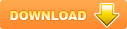Giới thiệu Drupal
Phát triển phần mềm mã nguồn mở
Nội dung
• Cài đặt và sử dụng module
• Tạo Estore
• Phát triển thêm
– Tạo module
– CSDL và page
– Form API
– Theme
Cài đặt Drupal
• Cài IIS và CSDL (WampServer 2.0i)
• Tạo CSDL, và admin account cho hệ thống.
• Vào thư mục C:\wamp\www\, unzip nội dung
file drupal-7.0.tar vào.
Thêm module ubercart vào Drupal
• Có module ubercart-7.x-3.0.tar
• Có các module hỗ trợ:
– ctools-7.x-1.0.tar
– entity-7.x-1.0-rc1.tar
– rules-7.x-2.1.t
 49 trang
49 trang |
Chia sẻ: huongnhu95 | Lượt xem: 463 | Lượt tải: 0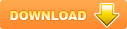
Tóm tắt tài liệu Giáo trình Phát triển phần mềm mã nguồn mở - Bài 3: Giới thiệu Drupal, để xem tài liệu hoàn chỉnh bạn click vào nút DOWNLOAD ở trên
ar
– views-7.x-3.3.tar
• Đưa tất cả các module này vào thư mục:
C:\wamp\www\drupal-7.0\sites\all\modules
Menu structure của Drupal
• Menu Structure giúp người quản trị quản lý cấu
trúc giao diện, trong đó:
– Blocks: Quản lý nội dung xuất hiện trên các vùng
chính, hoặc các khối trên trang Drupal.
– Content Types: Cấu hình loại trang nội dung có thể
được tạo, cũng như loại thông tin có thể lưu trữ và
cách thông tin đó hiển thị. Quản lý các thiết lập cho
mỗi loại nội dung.
– Menus: Kiểm soát định vị và các liên kết của các menu
trên trang chính Drupal.
– Triggers: Định nghĩa các luật ràng buộc các hành động.
– Forums: tạo và quản lý diển đàn.
2. Tạo menu EStore
• Vào menu Structure, nhấn Menus
• Nhấn Add menu, nhập EStore
• Chọn tab LIST LINKS, tạo menu item "Tất cả
sản phẩm" (path: catalog)
2. Hiển thị menu lên màn hình
• Vào menu Structure, nhấn Blocks.
• Kiếm EStore, chọn Sidebar first
• Ra trang chủ sẽ thấy menu mới
2. Tạo catalog (loại hàng)
• Vào menu Store, chọn Catalog > Catalog
• Nhấn Add term để thêm danh mục sản phẩm:
– Thuốc,
– Thực phẩm,
– Đồ điện gia dụng
2. Tạo sản phẩm
• Vào menu Content, nhấn Add contents, nhấn
Products
• Nhập tên sản phẩm, nhập hình, nhập giá cả
• Ở mục catalog, chọn danh mục cho sản phẩm
này.
2. Làm thêm
• Tạo menu item: "Thuốc" hiển thị các sản phẩm
thuốc (đường dẩn: catalog/x)
• Tạo menu item: "Đồ điện gia dụng" hiển thị
các sản phẩm điện gia dụng. (đường dẫn
catalog/x)
• Muốn biết đường dẩn thì vào menu item “Tất
cả sản phẩm”, rê chuột lên từng loại sản phẩm
để biết đường dẫn)
2. Chức năng tìm kiếm
• Vào Configuration, tìm Search settings
• Nhấn nút Reindex để tạo index
• Vào Configuration, nhấn Cron, chạy Cron.
2. Cấu hình credit card security
(xác định thư mục lưu khóa mã hóa)
• Vào store > payment method
• chọn settings của credit card
• chọn tab security settings
• nhập c:\wamp\key (tạo thư mục
c:\wamp\key), nhấn Save Configuration
Phát triển mã nguồn mở
• Nên dùng Zend Studio để viết mã PHP.
• Tham khảo các tài liệu của Drupal
3. Nguồn tài liệu tham khảo
• Các modules:
• Sách:
– Drupal 7 Professional Development
– Drupal 7 Module Development
• Tài liệu:
– User guides
– Developer guides
• API references
3. Nội dung cần đọc
• Node là gì? Comment là gì? Entity là gì?
• Drupal flow
• Drupal theme
• Drupal forms
• Module là gì? Cách cài đặt và module được
load lên như thế nào?Làm thế nào để phát
triển module mới?
3. Drupal flow
• Cách thức thông tin di
chuyển giữa các tầng
của hệ thống.
– Tiếp nhận dữ liệu
– Nơi module sống
– Block thường là kết quả
đầu ra của module hoặc
những hiển thị do ta tạo
– Cấp quyền
– Site theme
3. Vd: module myblock
• Tạo thư mục: C:\wamp\www\drupal-
7.0\sites\all\modules\custom\myblock
• Tạo file myblock.info với nội dung:
name = myblock
description = Block cua toi
package = Dai Hoc Sai Gon
core = 7.x
files[] = myblock.module
3. Vd: module myblock
• Tạo file myblock.module
<?php
/* Implements hook_block_info */
function myblock_block_info() {
$blocks['myblock'] = array(
'info' => t('Block cua toi'),
);
return $blocks;
}
/* Implements hook_block_view */
function myblock_block_view($delta) {
switch($delta){
case 'myblock':
$block['subject'] = t("Myblock subject");
$block['content'] = 'Hello, world';
break;
}
return $block;
}
3. Vd: module myblock
• Vào menu Modules, cài module myblock
• Vào menu Structures > Blocks,
cài đặt hiển thị “Block cua toi” ở Sidebarfirst
region
3. Bài tập
• Tạo module timeblock:
– Hiển thị ngày giờ hiện tại.
• Hướng dẫn:
– Phép toán nối chuổi: .
– Hàm thời gian: date('Y-m-d, H:m:s')
4. Tạo page – hook_menu
day03.module: hook_menu
function day03_menu(){
$items = array();
$items['day03/book_list'] = array(
'title' => 'Books',
'description' => "Mua sách",
'page callback' => 'page_book_list',
'access callback' => TRUE,
'type' => MENU_NORMAL_ITEM,
);
return $items;
}
4. Tạo page – page callback
day03.module: page call back
function page_book_list(){
$bookTable = array(
'header' => array('Actions', 'Tựa sách', 'Tác giả', 'Giá'),
'rows' => array());
for($i = 0; $i < 10; $i++){
$link_remove = l(
'Remove', 'day03/book_remove',
array('query' => array('bookid' => $i))
);
$bookTable['rows'][] = array(
$link_remove,
'title ' . $i,
'author ' . $i,
'price ' . $i);
}
$link_add = l('Add new book', 'day03/book_add');
return $link_add . theme('table', $bookTable);
}
4. Database - hook_schema
day03.install: hook_schema
function day03_schema() {
$schema['book_store'] = array(
'description' => 'Kho sách',
'fields' => array(
'book_id' => array(
'type' => 'serial',
'unsigned' => TRUE,
'not null' => TRUE,
'description' => "book's id",
),
'title' => array(
'type' => 'varchar',
'length' => 256,
'not null' => TRUE,
'default' => '',
'description' => "Tựa sách",
),
4. Database – executes SQL query (1)
QUERY
$result = db_query(
'SELECT book_id, title, author, price
FROM book_store
WHERE title LIKE :title
ORDER BY title',
array(':title' => '%' . $search . '%'));
foreach ($result as $record){
$bookTable['rows'][] = array(
$record->title,
$record->author,
$record->price
);
}
4. Database – executes SQL query (2)
INSERT
db_insert('book_store')
->fields(array(
'title' => 'Drupal 7 Module Development',
'author' => 'Không biết',
'price' => 5000000,
))
->execute();
4. Database – executes SQL query (2)
UPDATE
$n = db_update('book_store')
->fields(array(
'title' => 'Drupal 7 FFFF Development',
'author' => 'Không biết',
'price' => 5000000,
))
->condition('book_id', 1, '=')
->execute();
4. Database – executes SQL query
DELETE
db_delete('book_store')
->condition('book_id', 1, '=')
->execute();
4. Bài tập
• Tạo module day03 với các page sau:
– day03/book_list:
• Hiện danh sách các quyển sách mà nhà sách có
• Có các button cho phép thêm/xoá danh mục sách
– day03/book_add:
– day03/book_remove:
5. Drupal Form – Tổng quát
day04.module
drupal_get_form('add_book_form');
function add_book_form($form, &$form_state)
function add_book_form_validate($form, &$form_state);
function add_book_form_submit($form, &$form_state)
5. Drupal Form
function page_add_book(){
return
drupal_get_form('add_book_form');
}
5. Drupal Form
function add_book_form($form, &$form_state){
$form['title'] = array(
'#title' => 'Tựa sách',
'#type' => 'textfield',
'#required' => TRUE,
'#cols' => 10,
'#default_value' => 'Book title');
$form['price'] = array(
'#title' => 'Giá',
'#type' => 'textfield',
'#cols' => 6);
$form['submit'] = array(
'#type' => 'submit',
'#value' => t('Submit'),
);
return $form;
}
5. Drupal Form
function add_book_form_validate($form, &$form_state){
if (!is_numeric($form_state['values']['price'])){
form_set_error('price', 'Giá trị nhập không hợp lệ');
}
}
function add_book_form_submit($form, &$form_state){
// insert sách mới vào database
drupal_set_message('Đã add sách vào database');
// redirect về trang khác
$form_state['redirect'] = array('day03/book_list');
}
6. Tài liệu tham khảo
Hướng dẫn sử dụng ở mức user
Form API
Các hàm của drupal
Sách
Drupal 7 Professional Development
Drupal 7 Module Development
6. Sử dụng theme tường minh
• theme_table($variables)
$variables là một mảng chứa:
– Phần tử ‘header’: chứa các header của bảng
– Phần tử ‘rows’: các dòng của bảng.
• theme_item_list($variables)
$variables là một mảng chứa:
– Phần tử ‘items’: danh sách các item
– Phần tử ‘type’: loại danh sách: ‘ul’ ‘ol’.
Vd: drupal_set_message(theme('item_list',
array('items'=>array('Mot', 'Hai', 'Ba'),
'type'=>'ol')));
Sử dụng theme tường minh
• theme_link($variables)
$variable bao gồm:
– ‘text’: link text
– ‘path’: link url
Vd: l('Google', '
Theme ngầm định
Mặc dù không chỉ rõ ra, nhưng kết quả của hook_block_view sẽ được render
bởi theme_block
function hook_block_info() {
$blocks*‘example'+ = array(
'info' => ‘example block’,
'cache' => DRUPAL_NO_CACHE, );
return $blocks;
}
function hook_block_view($delta = '') {
switch ($delta) {
case ‘example':
$block*'subject'+ = ‘Vd về block’;
$block*'content'+ = ‘1 + 1 = 2’;
return $block;
}
}
Render element
• Là một mảng các mảng chứa:
– Mô tả cách render các giá trị
– Các render element con
– Đường dẫn tới các css và java script file khác.
6. Render element
Page callback:
day05_book_list(){
return array(
‘#type’ => ‘table’,
‘#header’ => array(‘col1’, ‘col2’, ‘col3’),
‘#rows’ => array(
array(‘val11’, ‘val12’, ‘val13’),
array(‘val21’, ‘val22’, ‘val23’));
}
Page callback:
day05_book_list(){
$output = array();
$output*‘form’+ = drupal_get_form(‘myform’);
$output*‘bang’+ = array(
‘#type’ => ‘table’,
‘#header’ => array(‘col1’, ‘col2’, ‘col3’),
‘#rows’ => array(
array(‘val11’, ‘val12’, ‘val13’),
array(‘val21’, ‘val22’, ‘val23’));
$output*‘htmlData’+ = array(
‘#markup’ => ‘about us’,
);
}
6. Bài tập
• Tạo các page demo các theme của drupal
– demo/theme/item_list
• Dùng drupal form tạo form gồm 5 field
– Field thứ nhất để user chọn loại danh sách: ul hoặc ol
– Các field còn lại để user điền các item cho item list.
• Và một button “Render”, khi user click render, dùng theme item_list để
render danh sách lên màn hình.
– demo/theme/link
• Dùng drupal form tạo form gồm 2 field
– Field thứ nhất chứa tên link
– Field thứ hai chứa địa chỉ url của link
• Và một button “Render”, khi user click vào button, dùng
theme link để render link lên màn hình
– demo/theme/breadcumb
• Tương tự như demo/theme/item_list
6. JQuery
• Là thư viện viết bằng java script.
• Đơn giản hoá việc thao tác HTML DOM Tree
jquery-1.5.1.min.js
jquery-ui-1.8.12.custom.min.js
6. JQuery Widgets
6. Vd về JQuery
Tạo file test.html ở ổ C:\
Tab1
Tab2
Tab3
n?i dung 1
n?i dung 2
n?i dung 3
$( "#mytabs" ).tabs()
;
6. Tạo theme
1. Info file
; $Id
name = day05
description = Học sử dụng Drupal Theme
package = Drupal 7 Learning
version = VERSION
core = 7.x
files[] = day05.module
engine = phptemplate
scripts[] = js/jquery-1.5.1.min.js
scripts[] = js/jquery-ui-1.8.12.custom.min.js
stylesheets[all][] = css/ui-lightness/jquery-ui-
1.8.12.custom.css
6. Tạo theme
2. Đăng ký theme bằng cách implement hook_theme
function day05_theme($existing, $type, $theme, $path){
return array(
'jquery_tabs' => array(
'variables' => array(
'id' => null,
'titles' => array(),
'contents' => array(),
),
),
);
}
6. Tạo theme
3. Implement theme function
function theme_jquery_tabs($variables){
$id = $variables['id'];
$titles = $variables['titles'];
$contents = $variables['contents'];
//-------------------------------------------------
// tab titles
//-------------------------------------------------
$output = '';
$output .= "";
$output .= "";
.
return $output;
}
6. Tạo theme
3. Hoặc tạo template file
6. Bài tập
• Trong JQuery-UI có phương thức dialog dùng để hiện dialog. Các sử dụng
như sau:
• Tạo theme jquery_dialog sao cho:
theme(‘jquery_dialog’, array(‘title’ => ‘Tiêu đề’, ‘content’ => ‘Nội dung’));
Các file đính kèm theo tài liệu này:
 giao_trinh_phat_trien_phan_mem_ma_nguon_mo_bai_3_gioi_thieu.pdf
giao_trinh_phat_trien_phan_mem_ma_nguon_mo_bai_3_gioi_thieu.pdf
 giao_trinh_phat_trien_phan_mem_ma_nguon_mo_bai_3_gioi_thieu.pdf
giao_trinh_phat_trien_phan_mem_ma_nguon_mo_bai_3_gioi_thieu.pdf