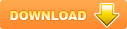Acknowledgement
When all the last parts of the project were finished and all the corrections were made, our group is so happy and proud for all we have done in the project developing process. At the beginning, it was realized that working in a group with a cooperative spirit is not easy at all. With the results that we get today, all team’s members have tried our best. However, having the today’s results, we would like to send our thanks to our lectures, friends, and family members who have hel
 119 trang
119 trang |
Chia sẻ: huyen82 | Lượt xem: 1619 | Lượt tải: 0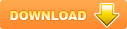
Tóm tắt tài liệu Stock Listing Company Management System, để xem tài liệu hoàn chỉnh bạn click vào nút DOWNLOAD ở trên
ped, encouraged and supported us enthusiastically to complete the project, which is the proof of our knowledge after five year studying at Hanoi University of Technology-Genetic Singapore Joint Program.
We would like to give special thank to MSC. Luong Vu Nam, who was very dedicated. He has spent a lot of time on reviewing and editing our system analysis and design as well as system developing process.
Special thank to MA .Kazi Shahidul Islam for his assistances and consultancy to our documents, language and presentation.
We also will never forget the kind support of Dr. Nguyen Minh Viet, Vice.Prof Dr.Nguyen Viet Huong and other teachers as well as the staffs of International Joints Training program – Hanoi University of Technology and Genetic Computer School.
Batch 7
Group 7
Pham Thi Thanh Dung
Thai Thi Thu Hien
Nguyen Thuy Linh
Quach Hong Trang
Hanoi, Vietnam
May 2006
TABLE CONTENTS
CHAPTER 1 – SYSTEM SPECIFICATION
SCENARIO AND QUESTION PAPER
Scenario
Nowadays, Information Technology (IT) plays an important role in our life. It is the most modern and helpful tool to people. The Stock is an aspect of life that IT has been applied widely. This has brought many significant successes in order to promote the development of the stock market.
Hanoi Securities Trading Center (HASTC) is a special financial one of State Security Commission which was set up in 1998 and situated in Hanoi – Vietnam. Realizing the important role of developing securities in Vietnamese finance and studying about it for a long time, we see that there is still a part in security that IT has not yet exploited at center. That is Management for registration and information of companies listed in the stock market.
At present, the traditional management model with documents, staff have to work with paper, is quite well-liked or popular in Management for registration and information of companies listed at the center. However, this model now has met some problems such as:
- Waste of time
- Need a lot of supervising staff
- Decrease importunacy procedure
- And other unexpected problems¼
Basing upon the current IT infrastructure of HASTC, we decide to build a system in order to deal with the drawbacks of such traditional exam model. It is called: SLIMS – Stock Listing Company Management System.
The system allows users at different level to manage user’s account and generate reports. Employee is able to manage initial information, periodic information and extraordinary information as well as calculate daily transaction of a company listed at the center. Some companies are granted to control for an employee by an administrator.
Question Paper
Our Stock Listing Company Management System seeks the answer to the following questions:
What are the objects and applying areas of the new program?
What ideas originated from employee/managers?
How are forms represented?
For what does the system need to provide?
How do employee/managers solve problems before the introduction of the program?
Where is data taken from?
Compact Disk/Magnetic Compact Disk/Hard Disk/COM port/Outside System
How often is data exchanged?
Daily/Weekly/Fortnight/Monthly/Annually
How many people will access the system?
Who are allowed to modify input data?
How is data input?
Which information of employee/managers must you input?
Is the current service economic and does it meet the employee’s needs?
Any trouble arises from using it?
Is there any Stock Listing Company Management System used in Vietnamese stock market?
Is the infrastructure good enough for implementing the system?
What are the benefits of Stock Listing Company Management System compared to conventional method of assessment?
Does the use of Stock Listing Company Management System require professional knowledge?
What are the feedbacks and recommendations for the system?
How much does it cost for a System like Stock Listing Company Management System?
Does the administrator of the Stock Listing Company Management System need to have professional knowledge?
BACKGROUND
What is Stock Listing companies Management System?
Differ from traditional Stock Listing Company Management, SLIMS enables employee from working with computer to use it proficiently in management. Furthermore, employee will view information, edit listed company information, and give their opinions aiming to develop the management of center better and better. In addition, the system also support administrator effectively in performing tasks such as: managing employee, backing up or restoring data. The system works with users in the faster, most effective and most friendly way.
What are the purposes of Stock Listing Company Management System?
The main purpose of the is to serve HASTC in managing registration of listing Company in centralized way, also in supplying necessary information about listing Company to employee and involved people. We hope that this system can increase the quality as well as effect of management, partly contribute to the development of stock market at the center in particular and generally in Vietnam.
The professional knowledge of management involved:
Managing registration for listing company.
Managing additional adjustments after giving listing company’s permission.
Supervising listing Company.
Managing audit company and auditor agreement.
This system will be run on LAN of Department for Transaction Management. It also allows users at different level to manage user account, generate reports, create and adjust information of listing companies. The outstanding advantage of the system is high security. The system is based upon a principle: just an employee creates data then be able to edit data. In addition, HASTCOS also has other advantages in comparing with the traditional measure such as: save time, low cost, are not waste of human resource, etc…Data of system are managed centrally by database management system SQL Server 2000. Data are structured and unstructured (text file).
Because of the preeminent features that SLIMS provides, we hope that the system will give users and administrators satisfactions when they use it.
INFRASTRUCTURE
Through investigation, we gain some information about state of applying information technology in HASTC:
At present, HASTC has 1 technical room with 15 employees
100% of staffs use computers in their daily work
They use Microsoft Windows XP Server basis for LAN system.
Currently, they have one mainframe for running LAN management.
Figure 1.3 The required infrastructure of Stock Company Management System
USECASE DIAGRAM
Stock listing company management system consists of 7 main functions: Managing account, Managing Initial Information, Managing Periodic Information, Managing Extraordinary Information, Managing Daily Transaction, Managing reports, Backup and Restore. Each administrator and employee is responsible for several functions and they are represented by the overview Use case diagram below:
Figure 1.4 Overview Use Case of SLIMS
CLASS DIAGRAM
Figure 1.5 Class Diagram of SLIMS System
SEQUENCE DIAGRAM
Sequence Diagram for Accessing To System
Figure1.6.1 Sequece Diagram for Accessing To System
Sequence Diagram for Daily Transaction
Figure1.6.2 Sequece Diagram for Daily Transaction
Sequence Diagram for Creating Stock Information
Figure1.6.3 Sequece Diagram for Creating Stock Information
Sequence Diagram For Search Profit Plan
Figure1.6.4 Sequece Diagram for Searching Profit Plan
Sequece Diagram for Import Excel to System
Figure1.6.5 Sequece Diagram for Import Excel to System
Sequece Diagram for Report Management
Figure1.6.6 Sequece Diagram for Report Management
STATE DIAGRAM
State Diagram for Account Management
Figure1.7.1 State Diagram for Account Management
State Diagram for Granting Role
Figure1.7.2 State Diagram for Granting Role
State Diagram for Dialy Transaction Management
Figure1.7.3 State Diagram for Daily Transaction Management
State Diagram for Balance Sheet Management
Figure1.7.4 State Diagram for Balance Sheet Management
State Diagram for Report Management
Figure1.7.5 State Diagram for Report Management
METHOD OF INVESTIGATION
A preliminary investigation involves one or more systems analysts investigating a system request for the purpose of determining the true nature and scope of the problem and recommending whether a system analysis of the current system is desirable.
The purpose of a preliminary investigation is to gather enough information to determine if the information or problems specified in the systems request warrant conducting subsequent phases of the system development life cycle.
To analyze the current system, this project uses a data collecting method is to directly interview users.
Purposes of interviews are to collect all information of current population management system and urgent requirements for new system. Interviews were prepared carefully because they would give us needed information for developing our project. Main content of those interviews are questions like following:
What is the relationship of the current system and the new system?
What are main functions of the new system?
How are functions of the current system performing?
Who have the responsibility of managing companies and reports?
What are difficulties of managing population task?
Which departments, branches the new system will serve for? …etc
Besides, in the interview, we gave out some suggestions, proposals that needed for functions of the new system.
Along with interviewing users, Moreover, we used the data collection method: We collected, obtained copies of the actual forms and operating documents that are currently used in the system as: information about companies and types of reports.
That information helped us to have an overview of the current system and have orientations for developing the new system.
SCHEDULE OF PROJECT
DATABASE DESIGN
Normalization
Un-normalization Form
Normalization is a process by which we can identify and correct inherent problems and complexities in record designs. Normalization process starts with a collection of record design and through normalization produce a new collection of records equivalent to the original but as free of potential processing problems as possible. The normalization process involves three types of normal forms: first normal form, second normal form, and third normal form. These three normal forms constitute a progression in which a record that is in first form is better than one that is un -normalized; a record that is in second normal is better yet; and a record that is in third normal form is best. There are still other levels of normal form but based on our project we concern only three first normal forms.
First normal form (1NF) sets the very basic rules for an organized database.
- Eliminate duplicative columns from the same table.
- Create separate tables for each group of related data and identify each row with a unique column or set of columns (the primary key).
A relation is in 2NF if and only if it is in 1NF and every non-key attribute fully depends on the primary key. First, we need understand Functional Dependence, an attribute is considered to be fully dependent on the primary key if
- This attribute is dependent on the primary key.
- This attribute is not dependent on any subsets of the primary key.
Second normal form (2NF) further addresses the concept of removing duplicative data
- Remove subsets of data that apply to multiple rows of a table and place them in separate tables.
- Create relationships between these new tables and their predecessors through the use of foreign keys.
A relation is in 3NF if it is in 2NF and if no non-key field is dependent on another non key field.
After gathering data from the requirement analysis, we have found the following data items that are allocated in every six main functions of system: Accessing To System, Intitial Information Management, Periodic Information Management, Extraordinary Information Management, Daily Transaction Management, Reports Management, Account Management, BackUp and Restore. The following table represents the unnormalized form of the overall system.
Normalization Form
1st Normalizatin Form
Legend
PK: Primary key.
: Dependency relationship.
Account Table
Figure 1.10.1.2.1 1st Normalization Form of Account Table
Company Table
Figure 1.10.1.2.2 1st Normalization of Company Table
BalanceSheet Table
Figure 1.10.1.2.3 1st Normalization of BalanceSheet Table
Extraordinary Table
Figure 1.10.1.2.4 1st Normalization of Extraordinary Table
2nd Normalization Form
Account Table
Figure 1.10.1.3.1 2nd Normalization Form of Account Table
UserCompany Table
Figure 1.10.1.3.2 2nd Normalization Form of UserCompany Table
Role Table
Figure 1.10.1.3.3 2nd Normalization Form of Role Table
UserRole Table
Figure 1.10.1.3.4 2nd Normalization Form of UserRole Table
Company Table
Figure 1.10.1.3.5 2nd Normalization Form of Company Table
BusinessArea Table
Figure 1.10.1.3.6 2nd Normalization Form of BusinessArea Table
CompBizArea Table
Figure 1.10.1.3.7 2nd Normalization Form of CompBizArea Table
ProfitPlan Table
Figure 1.10.1.3.8 2nd Normalization Form of ProfitPlan Table
ManagementBoard Table
Figure 1.10.1.3.9 2nd Normalization Form of ManagementBoard Table
Shareholders Table
Figure 1.10.1.3.10 2nd Normalization Form of Shareholders Table
BalanceSheet Table
Figure 1.10.1.3.11 2nd Normalization Form of BalanceSheet Table
BusinessResult Table
Figure 1.10.1.3.12 2nd Normalization Form of BusinessResult Table
FinancialReportExplanation Table
Figure 1.10.1.3.13 2nd Normalization Form of FinancialReportExplanation Table
Extraordinary Table
Figure 1.10.1.3.14 2nd Normalization Form of Extraordinary Table
AdditionStock Table
Figure 1.10.1.3.15 2nd Normalization Form of AdditionStock Table
3rd Normalization Form
Account Table
Figure 1.10.1.4.1 3rd Normalization Form of Account Table
UserCompany Table
Figure 1.10.1.4.2 3rd Normalization Form of UserCompany Table
Role Table
Figure 1.10.1.4.3 3rd Normalization Form of Role Table
UserRole Table
Figure 1.10.1.4.4 3rd Normalization Form of UserRole Table
Company Table
Figure 1.10.1.4.5 3rd Normalization Form of Company Table
BusinessArea Table
Figure 1.10.1.4.6 3rd Normalization Form of BusinessArea Table
CompBizArea Table
Figure 1.10.1.4.7 3rd Normalization Form of CompBizArea Table
ProfitPlan Table
Figure 1.10.1.4.8 3rd Normalization Form of ProfitPlan Table
Stock Table
Figure 1.10.1.4.9 3rd Normalization Form of Stock Table
ManagementBoard Table
Figure 1.10.1.4.10 3rd Normalization Form of ManagementBoard Table
ManagementTerm Table
Figure 1.10.1.4.11 3rd Normalization Form of ManagementTerm Table
Shareholding Table
Figure 1.10.1.4.12 3rd Normalization Form of Shareholding Table
Shareholders Table
Figure 1.10.1.4.13 3rd Normalization Form of Shareholders Table
File Table
Figure 1.10.1.4.14 3rd Normalization Form of File Table
BalanceSheet Table
Figure 1.10.1.4.15 3rd Normalization Form of BalanceSheet Table
BusinessResult Table
Figure 1.10.1.4.16 3rd Normalization Form of BusinessResult Table
FinancialReportExplanation Table
Figure 1.10.1.4.17 3rd Normalization Form of FinancialReportExplanationTable
BadDebt Table
Figure 1.10.1.4.18 3rd Normalization Form of BadDebt Table
Extraordianry Table
Figure 1.10.1.4.19 3rd Normalization Form of Extraordinary Table
Split/AttachStock Table
Figure 1.10.1.4.20 3rd Normalization Form of Split/AttachStock Table
Cancellation Table
Figure 1.10.1.4.21 3rd Normalization Form of Cancellation Table
AdditionStock Table
Figure 1.10.1.4.22 3rd Normalization Form of AdditionStock Table
DailyTransaction Table
Figure 1.10.1.4.23 3rd Normalization Form of DailyTransaction Table
Entity Relationship Diagram
A relationship is a logical association between entities. In a relational database, there are three types of relationships: one-to-one, one-to-many and many-to-many.
One-to-one is not common in relationship diagram, in this relationship a row in the first table can be related only to one row in the second table and vice versa. We have no one-to-one relationship in our database.
One-to-many is the most common type of relationship. This is a relationship between two tables in which a single row in the first table can be related to one or more rows in the second table, but a row in the second table can be related only to one row in the first table. For example is the relationship between Articles Table and Comments Table. A article can have many comments but a comment is only belonging to one article.
Many-to-many is the relationship in which a row in the first table can be related to many rows in the second table and vice versa. We also have no many-to-many relationship in our database
After completing the normalization process, we have the following relationship diagram.
CHAPTER 2 – PROGRAM SPECIFICATION
2.1 PROGRAM IDENTIFICATION
Project Name: STOCK LISTING COMPANY
Programming Languages: Microsoft Programming C#
Database: Microsoft SQL Server 2000
Platform: Windows 2000 Server
Design tool: Microsoft Visio, Microsoft Power Point, Rational Rose…
Project Supervisor: Prof. Dr. LUONG VU NAM
Hanoi University of Technology
Developers:
Project Group 7, Batch 7 of Genetic Computer School, Singapore
PHAM THI THANH DUNG
Reg. No. 0701-021-0021
THAI THI THU HIEN
Reg. No. 0701-021-0046
NGUYEN THUY LINH
Reg. No. 0701-021-0076
QUACH HONG TRANG
Reg. No. 0701-021-0132
Program Size: 45 MB
Start Date: 26th February 2007
End Date: 17th May 2007
2.2 PROGRAM DESCRIPTION
Overviews
Stock Listing Company Management System is an application which allows employees at Department for Transaction Management not only view general information of stock companies with advance convenience but it is considered as useful application that permit employee can manage huge numbers of companies that listed at the center more easily as well. Moreover, SLIMS System allows administrator can manage employee at this department such as: Create, Update and Delete Employees. More detail, administrator can grant one or more companies to an employee. This means that employee can create, update and delete all information of these companies. Others are not granted permission isn’t capable to view or edit information of these companies which stored in Database System.
How the program works
The operation starts with an administrator accessing to the designated system and create a company code. Then administrator grants company permissions to specific users (employees). Registered users (their accounts are provided by Administrator) logins then are redirected to their predefined tasks.
Because of specific characteristics for stock, the system needs to ensure the security for listed companies’ information. That user is granted to manage specific company information is capable to create new information about that company or update, delete existing information. Other users are not capable to view or edit information of company that they are not granted to manage. So each registered user as login that is only permitted accessing their per-defined tasks. However, the administrator is able to view information of all companies through reports but he’s incapable to edit information.
Besides, the system imports stock transaction files (as Excel form) day to day and then gives daily transaction calculations. These calculations are shown accurately in the form of reports.
2.3 PROGRAM OUTLINE
Input
Tab
Process
CompCode, CompName, DateReceived, Addr, Tel, Fax, TransCode, AccOpennedAt, AccountNo, Email, Subsidiaries, CharterCapital, BizLicense, IssueBizLicenseDate, IssueBizLicensePlace, Director, BODChairman, MainProdAndServ, ListingPermit, LPIssuingParty, LPIssuingDate, OfferedFSDate, ForeignPercent
Company
Add, Update, Search, Delete
IDorPassport, MangName, MangDOB, MangPos, Qualification, StartingAtOffice
ManagementBoard
Add, Update, Search, Delete
CompCode, Composition, EquityCapital, NoShareholders, HoldingPercent
Shareholders
Add, Update, Search, Delete
CompCode, IDorPassport, Board, OfficeTerm, TerminatingTerm
ManagementTerm
Add, Update, Search, Delete
CompCode, YearafterListing, NetSalesPI, NetSalesGR, PATaxPI, PATaxGR, PATaxDivNSPI, PATaxDivNSGR, PATDivOCPI, PATDivOCGR, DividendPI,DividendGR
ProfitPlan
Add, Update, Search, Delete
CompCode, FileType, FileName, Note
File
Add, Update, Search, Delete
CodeOfBiz, AreaOfBiz, BizDescription
BusinessArea
Add, Update, Search, Delete
CompCode,StockCode, StockName, StockValue, StockVol, ListStockQuan, IssuanceRegNo, IssuingParty, IssuanceRegDate
Stock
Add, Update, Search, Delete
CompCode, ExtReportDate, [S/ADate], VariableForm, VariableForm, [ValBefS/A], [ValAftS/A], [S/APercent]
Split/AttachStock
Add, Update, Search, Delete
TransID, StockCode, TransDate, TransTime, Shift, OrderNo, RelevantOrderNo, ConfirmationNo, SellMember, SellInvestor, SellRepresentative, TransQuantity, Price, CenterCode, BuyMember, BuyRepresentative, BuyInvestor, Form, InterestRate, PaymentForm, [In/OutOfTime]
DailyTransaction
Import, Calculate
CompCode, ReportYear, PeriodOfYear, BadDebt, OverdueAcc
BadDebt
Add, Update, Search, Delete
CompCode, ReportQuarter, ReportYear, ReportPeriod, Cash, ShorttermFinancing, NetReceivable, Inventory, OtherCurrAsset, TFAVal, TFAAccumulatedDepr, IFAVal, IFAAccumulatedDepr, LongtermFinancing, ConstInProg, LongtermDeposit, LongtermPreExp, OtherExp, CurrLiabilities, LongtermLiabilities, OtherLiabilities, TradingCapital, FundStock, CapitalSurplus, Funds, RevenueNotSharing, ExpSource
BalanceSheet
Add, Update, Search, Delete
CompCode, ReportQuarter, ReportYear, BRPeriod, SalesService, DeductingItem, NetsalesServ, PrimeCost, AccumSalesServ, FinancingRevenue, FinancingExp, FinancingReturn, SaleExp, OverheadExp, OtherRevenue, OtherProfit, PBT, IncomeTax, ProfitAfterTax, ReturnFromShare, DividentPerShare
BusinessResult
Add, Update, Search, Delete
CompCode, ReportYear, OwnerForm, BizAffectedEvent, AccountingForm, AccountBook, DeprMethod, InventoryPosting, Material, Equipment, BizInProgressExp, EndProd, Goods, Consignment, Sales, Discount, Rejects, SaleOff, LuxuryTax, ExportDuties, VAT, UnemployeeFund, RewardFund, ExplanationPetition
Financial Report Explanation
Add, Update, Search, Delete
CompCode, ExtReportDate, RelistingDate, OfficialDocNo, CapitalTotal
Extraordinary
Add, Update, Search, Delete
CompCode, ExtReportDate, CancelDate, CancelForm, CancelReason, SSCDecision, SSCDecisionNo, SSCDecisionDate
Cancellation
Add, Update, Search, Delete
CompCode, ExtReportDate, AddListingDate, AddQuan, ValBefAdd, IncreVal, CompletedAddDate
AdditionStock
Add, Update, Search, Delete
2.4 PROGRAM SCHEDULE
This project is started in 13th Nov 2006 and ended in 11th May 2007; the implementing process is divided into 5 periods as following figure:
Preliminary Investigation
(14 days)
System Design
(32 days)
Coding
(43 days)
Testing and Documentation
(11 days)
System Analysis
(20 days)
2.5 PROGRAM ESTIMATION
The cost incurred in order to complete this project is as follows:
Hardware $6,000
Software $3,500
Material $ 200
Manpower $2,000
Total $11,700
CHAPTER 3 – INPUT SPECIFICATION
3.1 FILE SPECIFICATION
1 - SLIMS File
Database file name
SLIMS
File ID
SLIMS.mdf
File organization
Serial
Access mode
Serial
- Account Table
Table Name
tblAccount
Table organization
Serial
Access mode
Serial
Primary Key
UserName
3 - Role Table
Table Name
tblRole
Table organization
Serial
Access mode
Serial
Primary Key
RoleName
4 – User - Role Table
Table Name
tblUser_Role
Table organization
Serial
Access mode
Serial
Primary Key
UserName, RoleName
5 - Company Table
Table Name
tblCompany
Table organization
Serial
Access mode
Serial
Primary Key
CompCode
6 – User - Company Table
Table Name
tblUser_Company
Table organization
Serial
Access mode
Serial
Primary Key
UserName, CompCode
7 - Business Area Table
Table Name
tblBusinessArea
Table organization
Serial
Access mode
Serial
Primary Key
CodeOfBiz
8 - CompanyBizArea Table
Table Name
tblCompBizArea
Table organization
Serial
Access mode
Serial
Primary Key
CompCode
9 - File Table
Table Name
tblFile
Table organization
Serial
Access mode
Serial
Primary Key
CompCode, FileType
10 – Management Board Table
Table Name
tblManagementBoard
Table organization
Serial
Access mode
Serial
Primary Key
IDorPassport
11 – Management Term Table
Table Name
tblManagementTerm
Table organization
Serial
Access mode
Serial
Primary Key
CompCode, IDorPassport, Board
12 – Profit Plan Table
Table Name
tblProfitPlan
Table organization
Serial
Access mode
Serial
Primary Key
CompCode, YearafterListing
13 - Shareholders Table
Table Name
tblShareholders
Table organization
Serial
Access mode
Serial
Primary Key
CompCode, Composition
14 - Shareholding Table
Table Name
tblShareholding
Table organization
Serial
Access mode
Serial
Primary Key
CompCode, IDorPassport
15 - Stock Table
Table Name
tblStock
Table organization
Serial
Access mode
Serial
Primary Key
StockCode
16 – Balance Sheet Table
Table Name
tblBalanceSheet
Table organization
Serial
Access mode
Serial
Primary Key
CompCode, ReportYear, ReportQuarter, ReportPeriod
17 – Business Result Table
Table Name
tblBusinessResult
Table organization
Serial
Access mode
Serial
Primary Key
CompCode, ReportYear, ReportQuarter, BRPeriod
18 – Financial Report Explanation Table
Table Name
tblFinancialReportExplanation
Table organization
Serial
Access mode
Serial
Primary Key
CompCode, ReportYear
19 – Bad Debt Table
Table Name
tblBadDebt
Table organization
Serial
Access mode
Serial
Primary Key
CompCode, ReportYear, PeriodOfYear
20 - Extraordinary Table
Table Name
tblExtraordinary
Table organization
Serial
Access mode
Serial
Primary Key
CompCode, ExtReportDate
21 - Cancellation Table
Table Name
tblCancellation
Table organization
Serial
Access mode
Serial
Primary Key
CompCode, ExtReportDate, CancelDate
22 – Addition Stock Table
Table Name
tblAdditionStock
Table organization
Serial
Access mode
Serial
Primary Key
CompCode, ExtReportDate, AddListingDate
23 – Split/Attach Stock Table
Table Name
tblSplit/AttachStock
Table organization
Serial
Access mode
Serial
Primary Key
CompCode, ExtReportDate, S/ADate
25 – Daily Transaction Table
Table Name
tblDailyTransaction
Table organization
Serial
Access mode
Serial
Primary Key
TransID
3.2 RECORD SPECIFICATION
Account Record
Table Name: tblAccount
Table Detail: This table stores personal information of users.
No.
Field Name
Key
Data Type
Validation Rule
Description
1
UserName
PK
nvarchar(50)
User Name of account
2
Pass
text(16)
Password of account
3
UFName
nvarchar(50)
Allow Null
Full Name of an account
4
Gender
bit(1)
0:Female, 1:Male
Allow Null
Gender of account
5
UPosition
nvarchar(50)
Allow Null
Position of an account
6
UAddr
varchar(50)
Allow Null
Address of an account
7
UTel
varchar(20)
Allow Null
Telephone of an account
8
Active
bit(1)
0:Disable, 1:Enable
Status of an account
Role Record
Table Name: tblRole
Table Detail: This table stores definition of each role that is granted to each user.
No.
Field Name
Key
Data Type
Validation Rule
Description
1
RoleName
PK
nvarchar(50)
Name of Role in system
2
RoleDescription
varchar(50)
Description of Role
User Role Record
Table Name: tblRole
Table Detail: This table stores information about relationship between users and roles.
No.
Field Name
Key
Data Type
Validation Rule
Description
1
UserName
PK
nvarchar(50)
2
RoleName
PK
nvarchar(50)
User Company Record
Table Name: tblUserCompany
Table Detail: This table stores information about which companies that will be granted to which users.
No.
Field Name
Key
Data Type
Validation Rule
Description
1
UserName
PK
nvarchar(50)
2
CompCode
PK
nvarchar(20)
Company Record
Table Name: tblCompany
Table Detail: This table stores initital information about companies that will be relates to other function management.
No.
Field Name
Key
Data Type
Validation Rule
Description
1
CompCode
PK
nvarchar(20)
Code of Company
2
CompName
nvarchar(50)
Name of Company
3
DateReceived
datetime(8)
>15/07/1998
Date of receiving company's files
4
Addr
nvarchar(50)
Address of Company
5
Tel
nvarchar(20)
(##)(###)(####).(######) (##)(###)(####).(#######)
Telephone of Company
6
Fax
nvarchar(20)
##.######
Fax of Company
7
TransCode
nvarchar(20)
Transaction Code of Company
8
AccOpennedAt
nvarchar(20)
The place where account of company was opened
9
AccountNo
nvarchar(20)
Number of account
10
Email
nvarchar(30)
Email of Company
11
Subsidiaries
nvarchar(50)
Subsidiaries of Company
12
CharterCapital
money(8)
Chartered Capital of Company
13
BizLicense
nvarchar(20)
Business License of Company
14
IssueBizLicenseDate
datetime(8)
Date of issuing Business License
15
IssueBizLicensePlace
nvarchar(50)
>1/1/1975
Place of issuing Business License
16
Director
nvarchar(30)
Name of Director
17
BODChairman
nvarchar(30)
Chairman of the Board of Directors
18
MainProdAndServ
nvarchar(50)
Main Products and Services
20
ListingPermit
nvarchar(20)
Number of Listing Permit
21
LPIssuingParty
nvarchar(20)
Party issues Listing Permit
22
LPIssuingDate
datetime(8)
>15/07/1998
Date of issuing Listing Permit
23
OfferedFSDate
datetime(8)
>1/1/1998
Date of offering Financial Statement
24
ForeignPercent
float(8)
Holding Percentage of Foreigner
25
Status
bit(1)
0- False
1- True
Op._.
Các file đính kèm theo tài liệu này:
 V0142.doc
V0142.doc
 V0142.doc
V0142.doc